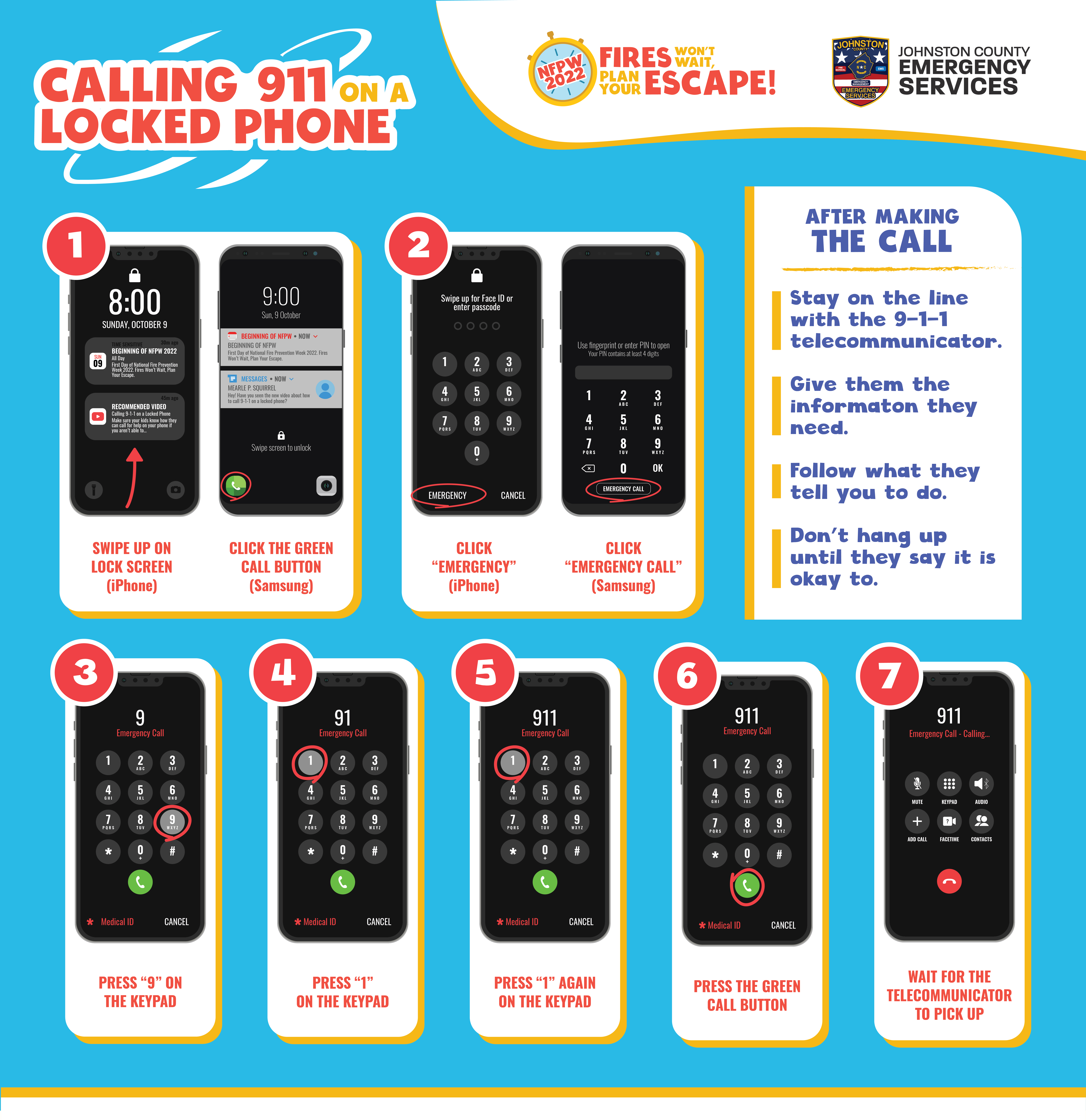 Calling 911 on a Locked Phone
Calling 911 on a Locked Phone
1. Swipe up on lock screen (iPhone) or, click the green call button (Samsung)
2. Click "Emergency" (iPhone) or, click "Emergency Call" (Samsung)
3. Press "9" on the keypad
4. Press "1" on the keypad
5. Press "1" on the keypad
6. Press the green call button
7. Wait for the telecommunicator to pick up
After Making the Call
- Stay on the line with the 9-1-1 telecommunicator.
- Give them the information they need.
- Follow what they tell you to do.
- Don't hang up until they say it is okay to.